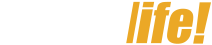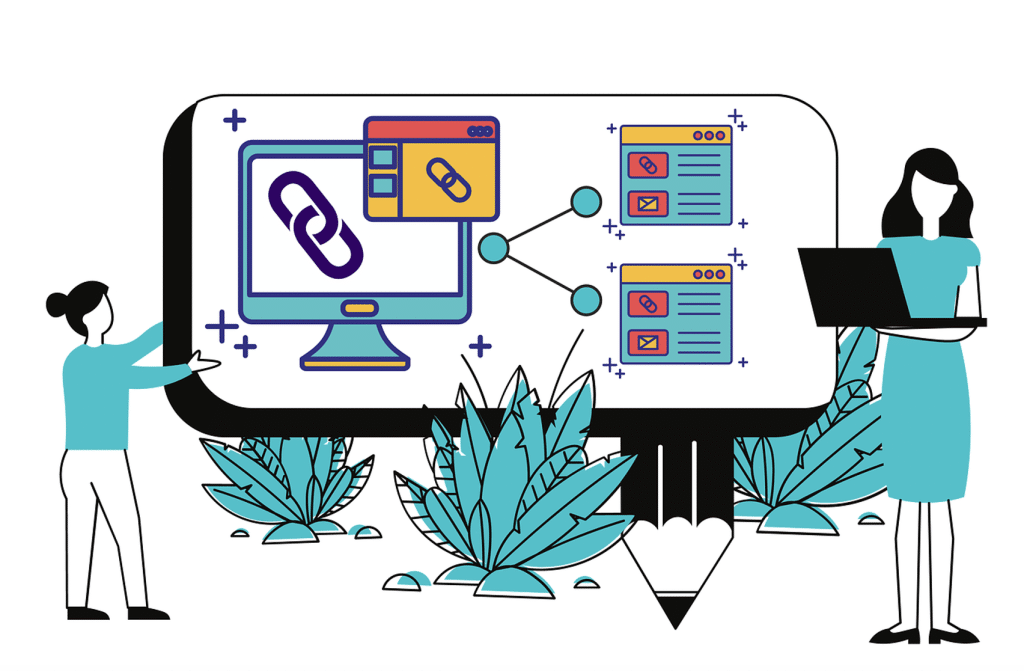A backlink is a link to your website from another website. It is one of the most important factors in search engine optimization and it helps improve rankings.
Backlinks are important because they help improve ranking on search engines like Google and Bing. They also help you get more traffic, which drives revenue for your business.
This section will discuss why we should monitor our backlink profile and how to remove poor backlinks.
1. Bad backlinks can affect your reputation
It is possible that backlinks can affect your reputation on the web. A study by Moz found that backlinks from sites with low domain authority (DA) were more likely to devalue a website’s reputation than those from sites with high DA.
In addition, links from spammy websites are more likely to devalue a site’s reputation than those from reputable websites.
This is bad news for marketers as it means that they need to maintain a healthy relationship with their link partners and not rely on spammy or low-quality links.
2. Poor backlinks can lead to Google penalty
Poor backlinks can lead to Google penalty. It is important to understand what constitutes a good backlink and what constitutes a bad one.
Good backlinks are those that are relevant to the topic of the website and have a natural distribution of links across various websites. Bad backlinks are those that have been bought or paid for, or they might be spammy in nature.
3.Protect your website from negative SEO
Negative SEO is a type of search engine optimization that aims to damage a website’s reputation.
Negative SEO can be caused by many factors. It can be caused by poor content, low-quality links, or even intentional actions. These factors make it difficult for the website to rank on search engine results pages and show up in Google searches.
To protect your website from negative SEO, you should focus on making sure that your content is high quality and relevant to the search terms you are targeting. You should also be wary about any links that might harm your site’s reputation, as well as any other opportunities for negative SEO attacks.
Negative SEO is a harmful practice that can ruin a website’s chances for success. It can be an issue because of the many search engines, but there are a few things you can do to protect your website from negative SEO.
4. Make sure you didn’t spend money on low quality links
In the digital marketing world, you will often hear the term “sponsored link building”. It is important to know what it means and what it is not.
Sponsored link-building is a process of earning links from other websites that are relevant to your site by paying money to the editor.
Though this is not the only way. Link-building can also be done in a variety of ways such as buying links from third party sites or using content marketing tactics such as guest blogging and social media outreach.
If you found such kind of poor links you can disavow them on Google. If you can’t do it yourself, hire an SEO agency Brisbane to do it for your website.
How to Do link Disavow on Google?
Disavowed links informs Google not to crawl bad quality links.
The following are the steps that you should take for disavowing a link:
1. Create a disavow file of the URLs that you want to disavow.
2. Upload this file to your Webmaster Tools account and select “Disavow Links” under “Tools and Analysis”.
3. Click on “Create Disavow File”.
4. Select the file that you uploaded and click on “Upload Disavow File”.