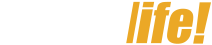A GPU or graphics processing unit plays a very vital role to game performance, the hardware of this device has been built strategically in a way that works great with 3D engines, and this essentially means that its hardware works in a way that executes the code of 3D engines flawlessly. The graphics card processor is the GPU, therefore it carries out quite a number of tasks, such as; performing calculations that align with graphics rendering and the creation of high quality images, among other things.
What causes a GPU to die? There are a number of reasons that may cause a GPU to die, so it is usually hard to pinpoint the cause. A GPU that is dying could be as a result of erroneous manufacturing, negligence of cooling components that could lead to overheating ,damaged RAM or a cheap power supply unit, over handling the graphics card installation ,incompatibility between the graphics card driver and hardware or even software drivers. These reasons are a few out of many possible causes , which is why it is important to protect both the hardware and software drivers of your GPU in order to avoid any issues at all.
A lot of times, right before a GPU fails or dies instantly, there are usually a few warning signs that tell you that your graphics processing unit is on the brink of total failure, these signs are usually quite small or they could be big and they might also seem like as easy fix since all you have to do is to reboot your system. This then leads you to ignoring the warning signs when you should in fact be taking note of them. The final straw is the death of your GPU and this won’t be easily fixed with a reboot, knowing the possible causes of the death of a GPU could save you a world of trouble. The few causes listed above could serve as a guide to the overall maintenance of your GPU and all of its components, understanding that your GPU isn’t invisible is the first step to making sure you take proper care of it; as much as it performs a lot of tasks to enhance your rendering and graphics, it also needs just as much care and maintenance if you want it to serve you for the longest time possible.
Often times, it is easy to be more focused on the performance of the GPU than the care of the GPU. While it is great to be concerned with how easily it executes all the necessary codes it is supposed to execute, it is also important for the user not to initiate factors that might lead the GPU to overheat or overexert itself. For instance ,over clocking a GPU is seen as a harmless way of enhancing its performance but there should be a striking balance because once a GPU is constantly over clocked beyond a reasonable limit ,it will begin to overheat and while that will not cause instant death ,it does lead to a slow level of deterioration.
Signs Of A Faulty Graphics Card
As we all know, the graphics card makes use of the processing unit as its processor, so it could also have a few challenges of its own that could lead to the death of your GPU. The graphics card is an essential part of the performance of your gaming and rendering, the type of games you connect to your graphics card matters and the way you take care of your graphics card also matters, an issue as little as improper installation of the card could lead to damaging consequences for the GPU. There are quite a number of reasons that could lead to the failure of the graphics card, but on the plus side, you could get a number of signs or symptoms just before anything drastic happens. Listed below are a few signs or symptoms to look out for when it comes to your faulty graphics card.
Fan Noise:
This may not seem like much, but noticing even the tiniest abnormality from the cooling component could save you a world of trouble, the noise could be a detection of overheating and once that is detected, it would be important for you to clean the fan out to avoid any further damages.
Glitches :
Once you start to notice glitches on the screen ,it is a sign that something is wrong with your graphics card, this glitches can be in the form of abnormalities that don’t go with the movie you’re watching or the game you’re playing.
Visual freezing:
This is another important sign that your graphics card isn’t doing as good as it used to, the visuals start to stutter or freeze and that doesn’t bode well for the graphics card.
Usually, a faulty graphics card could just be a sign that your graphics card is old and worn out, whatever it is, you should be able to change the graphics card before it causes any damage on the entire GPU.
Ways to Ensure Your GPU Doesn’t Die
If you want your GPU to sustain its performance and long life, it is important for you to have a routine check of the motherboard every once in a while. The motherboard is a very vital part of the GPU and should be treated as such.
Compatibility is a very important part of maintaining your GPU; you shouldn’t make use of software or hardware that isn’t compatible with your GPU that could lead to a lot of issues. Using the graphics card with games that have incompatible software drivers is ill-advised.
The cooling fan plays a huge role when it comes to the GPU, so it will serve you well to clean out the dust or dirt to avoid overheating.
Replacing the graphics card when it’s due could also save you a world of trouble. Often times, issues with the graphics card could lead to the damage of a component, so it is best to change the card when it seems overdue.
Paularoloye.com helps connect small businesses and services to the right audience increasing sales and return on investment while Nairatips.com is a blog that teaches beginners how to use web products and services.